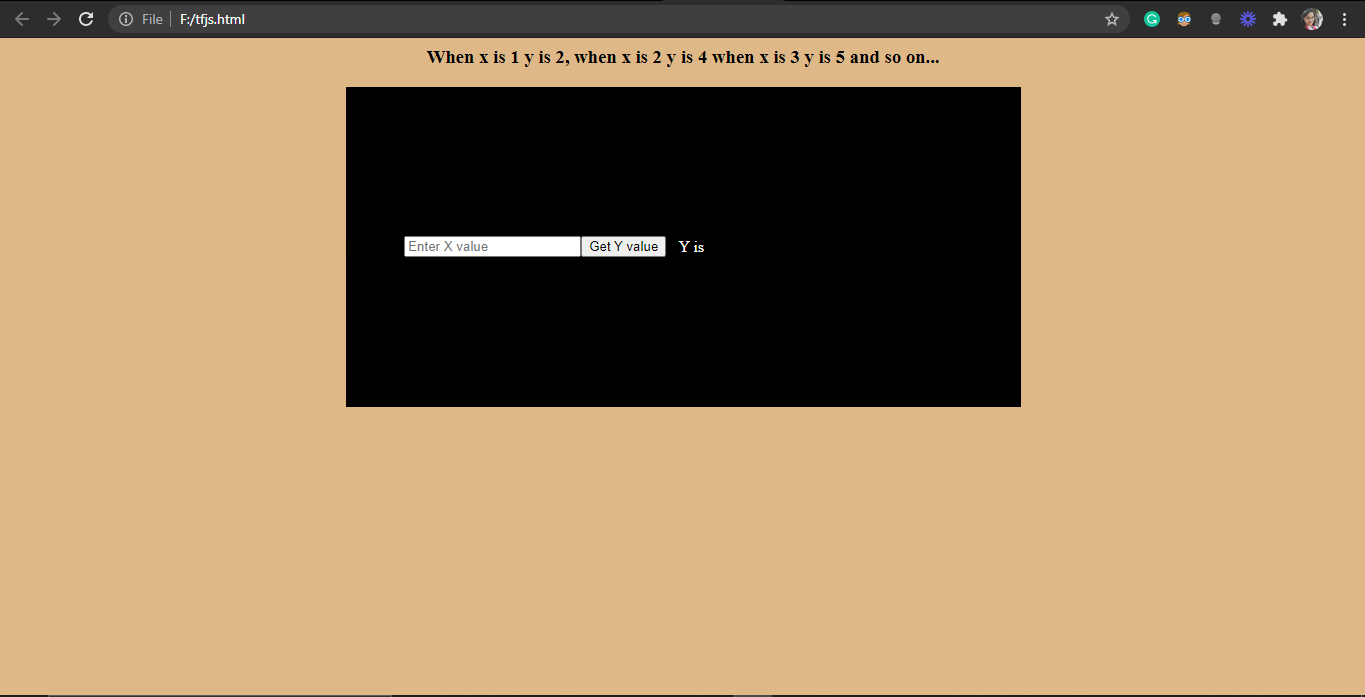Hello Everyone,
I hope you all are safe and doing well. Today we will have a look at TensorFlow js basic example. So let’s dive into this.
In this example, we will take the x value from the user and get the y value as an output. The calculation will be when x is 1 y is 2, when x is 2 y is 4 when x is 3 y is 5, and so on… So you may get the idea that it will simply add 2 in the x value.
First, we will include TensorFlow js CDN in script-src.
<script src="https://cdn.jsdelivr.net/npm/@tensorflow/tfjs@0.11.2"></script>Now we need to get get the input from the user so we will add an input box in our code.
<input type="number" id="x_val" placeholder="Enter X value">After getting the value we need to get the value, so we will add a button to get the y value which will call the function, and in that, we will add our TensorFlow js code to train the model and predict the value.
<button type="button" onclick="GetYVal();">Get Y value</button>Now the script,
<script>
async function GetYVal(){
let x_val = document.getElementById('x_val').value;
const model = tf.sequential();
model.add(tf.layers.dense({units: 1, inputShape: [1]}));
model.compile({
loss: 'meanSquaredError',
optimizer: 'sgd'
});
const xs = tf.tensor2d([1, 2, 3, 4, 5, 6], [6, 1]);
const ys = tf.tensor2d([3, 4, 5, 6, 7, 8], [6, 1]);
await model.fit(xs, ys, {epochs: 500});
document.getElementById('output').innerText = model.predict(tf.tensor2d([x_val], [1, 1]));
}
</script>
And finally, the p tag where we will display y value,
<p>Y is </p> <p id="output"> </p>You can also checkout my GitHub repo for this example.
Thank you for reading 🙂
Happy coding 🙂